These tips to get your social content and ads ready for the holiday season are things that you should be working on right now! The holiday season is a huge time to convert those customers into sales!

The holidays are just around the corner, and people are shopping and spending more time now than ever. It is perfect timing to capture, service them and make them loyal customers, so that they continue to buy from you, follow you, and engage with you even after the New Year.
Here are five key steps to getting ready for the holidays by getting your social media and website ready for holidays.
For many, it’s the best time of the year, especially in business. It’s important to have these features set up properly so that your campaigns run properly and successfully.
The main key out of this is to make sure that you have a Facebook pixel, which is a piece of code that you have as the owner of a Facebook page. You enter that piece of code into your website and you can actually do this with a simple extension for some of the website platforms out there. It’s really important as it gives you so much information.
When you take traffic from Facebook, or Instagram over to your website, you can retarget those people.
If it’s a product or service that you want to sell, then you can create a sales funnel where you are retargeting a warm audience, and a warm audience would be definitely those people that have already been into your website. With the Facebook pixel, you are able to track these people and retarget them again.
Most people shop from their cell phones. So anything that is on your website or any of your pages really should be optimized from mobile.
If you are not sure how to do that there are also videos you can watch, or you can talk to your web designer and make sure that they have done that.
You want to make sure that your page’s speed is also not super slow. This all helps with a really nice user experience because you want them to come back to your website.
Even if they don’t end up shopping, maybe they put things on the cart? Guess what, you can retarget them, and say, “Hey, I notice that you left things on your shopping cart. Did you forget about these? You need to finish checking out.” (You don’t want to say exactly that but just to give you an idea as to how robust this can really get.)
This is a great integration and it is a free tool that you have available to you.
The really neat thing about this is that when you create any posts that have products in them, you can actually tag those products and you can do this both on Facebook, and Instagram.
To create your commerce manager, or your Facebook shop and your Instagram shop, simply go to “facebook.com/commerce_manager.” If you use Shopify or WooCommerce, you’re also able to integrate those exact product item numbers, and also set your pixel up within your shop.
This is done so you can track who is shopping what items, and if have more traffic coming from one product to another.
It will give you a really good idea as to what products you should carry more of as well.
The other thing you can do from your Facebook shop is you can run ads directly from the shop for those exact products.
If you don’t run ads, and your organic engagement is not huge then you definitely want to run ads.
There’s a strategy to running ads effectively. Hitting the boost button is not going to get you there.
You want to make sure that you have your ads manager set up inside the business manager and that you create audiences, and you take people on a buying journey.
Where you offer maybe something for free or a promo code, you want them to convert into buying customers.
It depends on the cost of the product, but I will tell you for the holidays, retailers do really well with Facebook and Instagram Ads and product ads do really well.
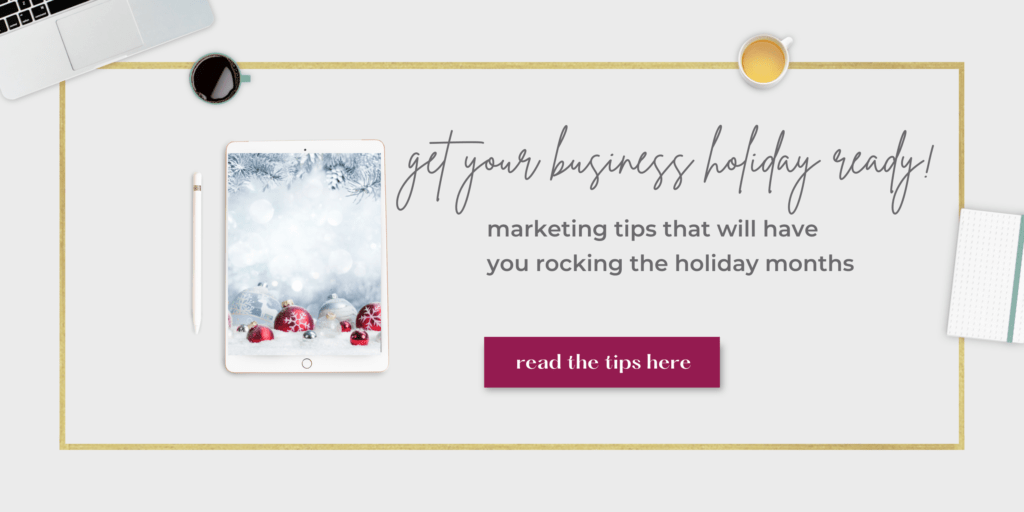
When you are planning out your holiday Facebook ads campaigns, you want to also speak specifically to an item. You can set up ads for different items, but find the right targeting for that type of buyer that buys that specific item.
You also want to make sure that you are planning ahead of time for all of the different holidays like Halloween, Thanksgiving, Black Friday, Small Business Saturday, Cyber Monday, and so on.
Depending on what country you are in, and what country you are advertising to, those days might change.
You want to be really specific as to the holiday, and theme your ad around that holiday. Speak and use language that is talking about that specific holiday. Don’t make it super general, because it’s not really going to attract the buyer.
You can do different creatives and you can do different audiences and see what works best. Testing is important before you actually figure out the strategy that you want to move forward with.
You also want to make sure that you stay consistent on your organic Facebook content, and Instagram as well.
Just because you are running ads, you don’t want to depend only on the ads.
First of all, they will cost you a lot more. You definitely want to continue to map out your content strategy so that you are putting some time aside to plan your organic content.
Stay connected with your current audience, and as you run ads your audience will naturally grow. You want to definitely keep that content and connection going, and keep the engagement going on your current audience so that you are also creating more connections all at the same time.